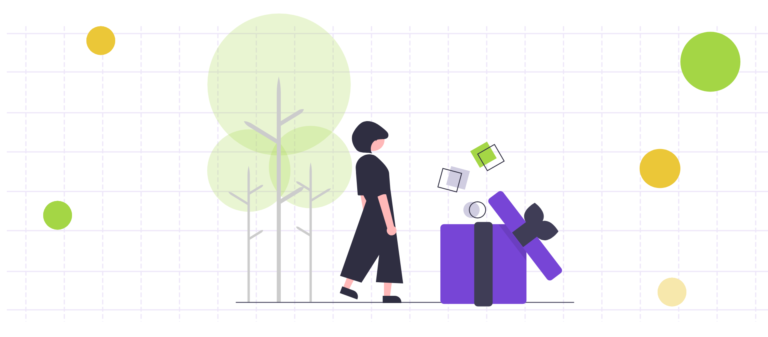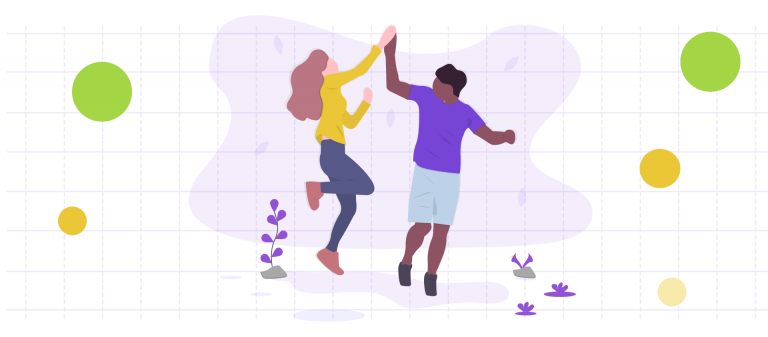Zapier for Nonprofits: Automating Tasks for More Time to Make a Difference

In the world of nonprofit organizations, every minute counts. Whether it's managing donor communications, processing volunteers, or ensuring funds are allocated where they're needed most, time is a precious resource. This is where automation steps in as a game-changer. Welcome to our blog, where we explore the transformative power of Zapier for nonprofits.
Automation in nonprofit organizations isn't just a convenience—it's a lifeline. It's the digital assistant that takes care of repetitive tasks, leaving you with more time and energy to focus on what truly matters: making a difference in the lives of those you serve.
In this guide, we'll delve into the incredible world of Zapier, a platform designed to streamline workflows and connect your favorite apps, giving your nonprofit the efficiency boost it deserves. From seamlessly integrating your donor management system to automating event registrations, Zapier empowers nonprofits to optimize their operations with minimal effort.
Join us on this journey as we uncover the myriad ways automation can revolutionize the way nonprofits function. Discover how Zapier can unlock a world of possibilities, enabling your organization to reach new heights in impact and efficiency. Let's harness the power of technology to create a brighter future for all.
Understanding Zapier for Nonprofits
At its core, Zapier is your ultimate automation ally. It's a powerful platform that connects your favorite apps and services, allowing them to work together seamlessly. Picture it as the conductor of a digital orchestra, orchestrating harmonious interactions between various software tools.
Zapier operates on a simple principle: "Zaps". These are automated workflows that link one app's actions to another's triggers. For example, when a new donation comes in through your fundraising platform, Zapier can automatically send a personalized thank-you email through your preferred email marketing communication tool. It's like having a tireless assistant dedicated to handling routine tasks, so you can focus on driving your mission forward.
One of Zapier's standout features is its extensive app ecosystem. With thousands of integrations available, the possibilities are virtually endless. Whether you're managing donor databases, coordinating events, or streamlining volunteer management and scheduling, Zapier offers a diverse range of connections to suit your specific needs.
For nonprofits, Zapier is a godsend. Its user-friendly interface and flexible customization options make it accessible even for those without a technical background. Plus, it's budget-friendly, allowing you to allocate more resources towards your programs and initiatives. With Zapier for nonprofits as your automation partner, you'll not only save time but also gain the freedom to focus on what truly matters: creating positive change in your community. Say goodbye to manual tasks and hello to a more efficient, impactful nonprofit operation.
Setting Up Your Zapier Account
Welcome to the first crucial step in revolutionizing your nonprofit's operations: setting up your Zapier account. This user-friendly platform is designed to streamline your workflows and save you valuable time. Let's get started!
Step 1: Signing up for a Zapier account
Begin by heading over to the Zapier website. You'll find a straightforward sign-up process that will get you started in no time. Simply enter your email address, create a password, and voilà! You're on your way to a more automated and efficient nonprofit.
Step 2: Navigating the Zapier Dashboard
Once you're logged in, take a moment to acquaint yourself with the Zapier dashboard. It's your mission control center for all things automation. The intuitive layout provides easy access to your Zaps, connected apps, and activity history. Familiarizing yourself with this dashboard will set the stage for creating seamless automated workflows.
Step 3: Exploring Account Settings and Preferences
Customization is key, and Zapier for nonprofits offers a range of options to tailor your experience. Head over to the account settings and preferences section. Here, you can personalize your account, set up notifications, and configure security settings. This level of control ensures that Zapier aligns perfectly with your nonprofit's specific needs and preferences.
As you dive into this setup process, keep in mind that Zapier's user-friendly interface is designed to empower even those without extensive technical expertise. It's about putting you in the driver's seat, giving you the tools to automate tasks with confidence.
With your Zapier account set up and tailored to your nonprofit's unique requirements, you're ready to start creating Zaps that will supercharge your operations. In the next section, we'll walk you through the exciting process of crafting your first automation workflow. Get ready to witness the magic of efficiency unfold!
Creating Your First Zap
Now that your Zapier account is up and running, it's time to dive into the exciting world of automation. Follow these steps to create your first Zap and unlock a new level of efficiency for your nonprofit.
Step 1: Choosing Your Trigger App
Begin by selecting the app that will kick-start your automation. This is where the magic begins. Consider the tasks that bog down your workflow - whether it's receiving new donations, capturing form submissions, or receiving emails. Choose the app that corresponds to this initial action.
Step 2: Setting Up the Trigger Event
Once you've chosen your trigger app, it's time to configure the specific event that will initiate the workflow. For example, if you selected a fundraising platform, the trigger event could be a new donation. Zapier provides intuitive guidance to help you set this up seamlessly.
Step 3: Selecting the Action App
Next, it's time to decide which app will perform the action in response to the trigger. This could be anything from sending a thank-you email through your email marketing tool to updating a spreadsheet with the new donor information.
Step 4: Configuring the Action Event
Just like in Step 2, you'll now specify the exact action you want to take within the chosen app. This might involve filling out fields, selecting options, or customizing the message. Zapier guides you through this process, ensuring your automation fits your precise needs.
Step 5: Testing and Activating Your Zap
Before you unleash your Zap into the world, it's essential to run a test to ensure everything is functioning smoothly. Zapier provides a thorough testing process, allowing you to review the data flow and make any necessary adjustments.
Once you're satisfied with the test results, activate your Zap. From this moment forward, it will work tirelessly in the background, automating the specified task whenever the trigger event occurs.
Congratulations! You've just created your first Zap. Watch as it transforms the way you handle tasks, freeing up valuable time for your nonprofit's mission. Stay tuned for more insights on how to maximize your automation potential with Zapier.
Empowering Nonprofits: Keela's Integration with Zapier
The integration of Keela with Zapier marks a pivotal moment for nonprofit efficiency. Keela, with its robust donor management and fundraising capabilities, combined with the automation prowess of Zapier, offers a powerhouse solution for nonprofits. This integration streamlines processes, ensuring that no opportunity or data point falls through the cracks. It's a game-changer, allowing you to focus on your mission without getting bogged down by administrative tasks.
Setting Up a Zap Connecting Keela with Other Apps
Setting up a Zap between Keela and other applications is a straightforward process. Within Zapier's interface, select Keela as your trigger or action app, depending on the workflow you want to create. Follow the prompts to authenticate your Keela account, and then customize the specific trigger event or action you want to automate. With a few clicks, you'll have a seamless connection between Keela and your chosen app, ready to work its magic.
Automation Tasks Achievable Through Keela and Zapier Integration
The possibilities are endless when you integrate Keela with Zapier. Automatically adding new contacts and donors to your CRM system, sending personalized thank-you emails, or updating donor records in real-time are just the tip of the iceberg. You can even set up workflows to track and manage fundraising campaigns, ensuring you have a clear view of your progress at all times. This integration empowers your nonprofit with the tools to update contacts, engage donors, cultivate relationships, and drive impact like never before. Say goodbye to manual data entry and hello to a new era of nonprofit efficiency.
Mastering Automation: Advanced Techniques
Now that you've got the basics down, it's time to level up your automation game. Zapier offers a treasure trove of advanced features tailored for nonprofits like yours.
Multi-Step Zaps and Conditional Logic
Take automation to the next level with multi-step Zaps. This powerful feature allows you to string together a series of actions, creating complex workflows that handle intricate tasks seamlessly. Pair this with conditional logic, and you've got a dynamic duo. With conditional statements, your Zaps can make decisions based on specific criteria, ensuring tasks are executed precisely as you envision.
Tips for Optimization
To maximize efficiency, consider fine-tuning your Zaps. Regularly review and refine your workflows to ensure they align with your evolving needs. Leverage filters and delays to add precision and timing to your Zaps. Additionally, explore advanced settings to customize error handling and notifications, ensuring smooth operation even in exceptional circumstances.
With these advanced techniques, you're equipped to supercharge your nonprofit's operations. Embrace the power of automation and watch your impact grow exponentially.
Best Practices for Zapier Automation in Nonprofits
As you embark on your automation journey, it's important to keep these best practices in mind to ensure seamless operations for your nonprofit:
Creating and Managing Zaps
- Start Simple, Scale Gradually: Begin with straightforward automations and gradually introduce complexity as you become more comfortable with the platform.
- Stay Organized with Naming Conventions: Use clear and descriptive names for your Zaps to easily identify their purpose and functionality.
Security and Data Privacy Considerations
- Encrypt Sensitive Information: When handling donor data or any sensitive information, ensure it's encrypted within your Zaps and stored securely in connected apps.
- Regularly Review Permissions: Periodically check and update the permissions of connected apps to safeguard against unauthorized access.
Monitoring and Troubleshooting Zaps
- Set Up Notifications: Enable notifications for critical events to stay informed of any issues or errors in your automation workflows.
- Regularly Audit Zaps: Conduct routine audits to identify and rectify any potential bottlenecks or areas for improvement.
By following these best practices, you'll not only optimize your automation workflows but also ensure the security and integrity of your nonprofit's data. Embrace the power of automation, knowing that you're doing so with diligence and care.
Conclusion
In your mission to make a lasting impact, efficiency is key. Through this exploration of Zapier for nonprofits and its integration with Keela, you've unlocked a powerful toolset to revolutionize your operations.
Remember, with Zapier, you're not just automating tasks; you're liberating time and resources to focus on what truly matters: your cause. From online fundraising to honing your fundraising strategy, every aspect of your nonprofit stands to benefit.
Now, it's time to take that first step. Dive in, set up your Zaps, and watch the magic happen. Trust that this investment in automation will pay dividends in time saved and impact amplified.
For those seeking further guidance, there's a wealth of resources and support available. Explore Zapier's extensive library of tutorials and reach out to Keela's dedicated support team. Together, let's raise more for communities and drive your nonprofit's mission forward, armed with the efficiency and power of Zapier for nonprofits. Your cause is worth it.
.svg)