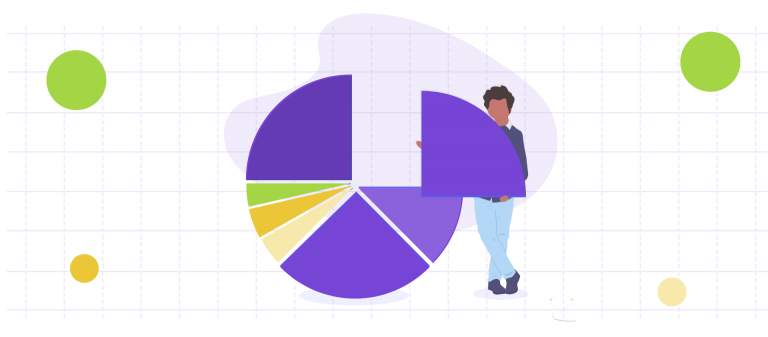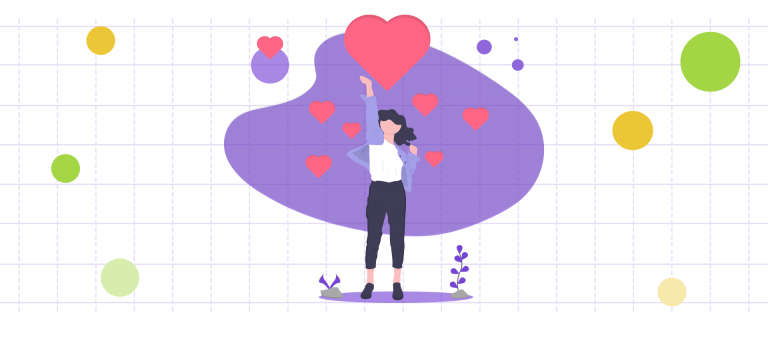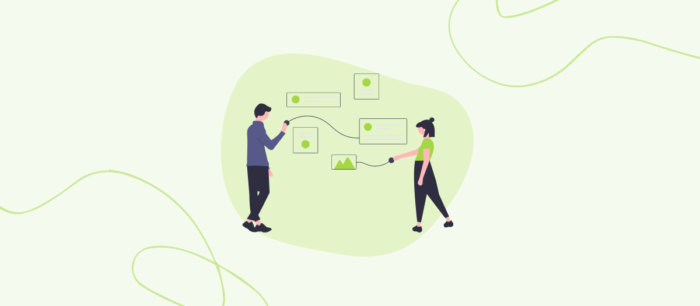How to Engage Different Types of Donors: The Importance of Donor Segmentation [+Template]

Introduction
Nonprofit organizations rely on the generosity of their donors to fulfill their missions and achieve their goals. However, not all nonprofit donors are created equal, and understanding different types of donors is critical for nonprofits to develop effective engagement strategies and retain donors.
From major donors to small donors, corporate donors to legacy donors (and all types of donors in between), each donor type requires a unique approach to engagement. This is where donor segmentation comes in.
In this blog, we will explore the importance of donor segmentation for your nonprofit organization, and how it can help you tailor your donor engagement strategies, stewardship outreach, and donation asks for all types of donors.
Major Donors
As a nonprofit organization, you have definitely heard the term "major donor" before. A major donor is an individual or organization that gives large types of donations to nonprofits, usually in the form of a one-time gift or a multi-year commitment.
On average, 88% of a nonprofit's revenue comes from major donors, making them incredibly important for your organization's financial stability.
How to Engage Major Donors Effectively
If you want to effectively engage major donors, it's important to understand their characteristics and motivations. Major donors are typically those who have the capacity to give large sums of money to your organization, and they often have a strong emotional connection to your cause. They may be motivated by a desire to make a significant impact, leave a legacy, or associate themselves with a cause that aligns with their values.
Strategies for Engaging Major Donors
In order to build lasting relationships with and properly steward major donors, it's important to use strategies that include personalized communication and stewardship. These key donors likely have a strong connection to your cause and should be communicated with on a personal level. Here are two strategies that can help you engage major donors effectively:
- Tailor your communication: Personalized communication is key when it comes to engaging major donors. Consider creating customized messages that speak directly to their interests and motivations, and take the time to personalize each outreach effort.
- Provide excellent stewardship: Stewardship is an important aspect of maintaining relationships with major donors. Ensure that they are thanked promptly and regularly for their contributions, and keep them informed about the impact of their gifts.
The best way to ensure that your major donors are being well cared for is by making sure that you have a CRM (such as Keela) that allows you to segment and develop personalized communications for them.
Small Donors
Small donors (also called individual donors) are donors who give smaller amounts of money on a regular basis, and they play a critical role in sustaining the financial health of nonprofit organizations.
These individual donor prospects are often motivated by a desire to support a cause they care about and may give out of a sense of loyalty to your organization. Their giving patterns are often consistent over time, and they may give through monthly donations or in response to specific campaigns.
Strategies for Engaging Small Donors
Engaging small donors is essential to ensure a stable base of support. Here are two strategies that can help you engage small donors effectively:
- Peer-to-peer fundraising: Peer-to-peer fundraising can be an effective way to engage small donors, as it empowers them to become advocates for your cause and reach out to their own networks of family and friends.
- Social media campaigns: Social media can be a powerful tool for engaging small donors, particularly younger supporters. Consider launching a social media campaign that highlights your organization's impact and encourages supporters to share their own stories and experiences related to your cause.
If you plan to deepen your engagement with small donors, it's critical to invest in a platform that includes peer-to-peer fundraising and lets you run social media campaigns easily, such as Keela.
Corporate Donors
Corporate donors are businesses that give money or in-kind donations to nonprofit organizations. Companies that donate to nonprofits often have a corporate social responsibility (CSR) program in place, which outlines the ways in which they give back to their communities.
Corporate donors are often motivated by a desire to enhance their brand image and build positive relationships with their customers and employees. Their giving patterns may be more cyclical than individual donors, with donations often tied to budget cycles or other business milestones.
Strategies for Engaging Corporate Donors
Engaging corporate donors is important as there are a good number of corporations that are engaged in philanthropy and have significant budgets to support nonprofits within their communities. Here are two strategies that can help you engage corporate donors effectively:
- Cause-related marketing partnerships: Cause-related marketing is a strategy that involves partnering with a business to promote your nonprofit's cause, often through the sale of a product or service. By aligning your organization with a business that shares your values, you can create a mutually beneficial partnership that raises awareness and funds for your cause.
- Employee engagement programs: Many corporations have employee engagement programs in place, which provide opportunities for their employees to volunteer, donate, or otherwise support charitable organizations. By partnering with a corporate donor to create an employee engagement program, you can engage not only the company but also its employees in your cause.
If you're looking to increase revenue in your corporate giving portfolio, one of the best ways to do so is by using Keela and Double the Donation's integrated tools. These tools allow donors to search for their company directly from your donation page and discover if their employer would match their donation to your organization.
Legacy Donors
Legacy donors, also known as planned giving donors, are individuals who have included non profit organizations in their estate plans through a bequest, trust, or other planned giving vehicle.
Legacy donors may be motivated by a desire to leave a lasting legacy, support a cause they care about, or receive tax benefits for their estate.
Strategies to Engage Legacy Donors
- Planned giving programs: Planned giving programs are designed to encourage supporters to make legacy gifts to your organization. By creating a planned giving program that provides information about the different types of planned giving options available, you can educate donors about the benefits of leaving a legacy gift and how to do so.
- Bequests: Bequests are gifts made to a nonprofit organization in a donor's will or trust. By encouraging supporters to include your organization in their estate plans, you can build a pipeline of future legacy gifts that will support your organization's work for years to come.
Socially Conscious Donors
A socially conscious donor is an individual who is committed to making a positive impact on society through charitable giving. These donors are often motivated by a desire to support causes that align with their personal values and beliefs and may be interested in issues such as social justice, environmental sustainability, or human rights.
Socially conscious donors tend to be well-informed about the causes they support and may be interested in organizations that have a clear mission and demonstrate accountability and transparency.
Strategies to Engage Socially Conscious Donors
Here are two strategies that can help you engage socially conscious donors effectively:
- Align with shared mission and values: As mentioned, socially conscious donors are often motivated by a desire to support causes that align with their personal values and beliefs. By emphasizing your organization's mission and values, you can connect with potential donors who share these priorities and demonstrate the importance of your work.
- Demonstrate impact: By providing regular updates on your organization's impact and sharing success stories, you can demonstrate the effectiveness of your work and build trust with socially conscious donors.
To deepen your engagement with socially conscious donors, ensure that you're allowing potential donors to choose the area that they're most interested in giving to. Keela's donation forms offer different cause areas that your donors can select when making their donation, allowing them to identify the areas of your mission that matter the most to them.
The Art of Donor Segmentation
Donor segmentation is a critical aspect of nonprofit fundraising and engagement strategies. By categorizing your types of donors based on their characteristics and giving patterns, you can tailor your communication and engagement efforts to better meet the needs and interests of each donor group.
Common Donor Segments
While there is no one size fits all for donor segmentation, here are a few common donor categories to help you get started:
- Giving history: One of the most common criteria for donor segmentation is giving history, which is based on the amount of money that donors have given to the organization over time. Donors can be segmented into different groups based on the size, frequency, and recency of their gifts.
- Demographics: Another common criterion for donor segmentation is demographics, which includes factors such as age, gender, location, and income. By understanding the demographic makeup of their donor base, you can tailor your messaging and engagement strategies to better resonate with each group.
- Engagement level: A third criterion for donor segmentation is engagement level, which refers to the degree to which donors interact with the organization beyond their financial contributions. Donors can be segmented into different groups based on their volunteerism, event attendance, social media engagement, and other forms of engagement.
Keela's donor management system is the best option to ensure donor segmentation is done properly. With Keela, you can track every interaction, gain a fulsome view of each donor in your database and easily pull accurate and segmented lists for your personalized communications.
Donor Retention Strategies
While acquiring new donors is important, retaining existing donors is equally essential for the long-term financial health of an organization, and yet the average nonprofit donor retention rate is between 40-45%, meaning that up to 60% of your donors could be slipping away each year.
To help you boost your donor retention rates, here are a few examples of donor retention strategies:
- Regular communication and recognition: Regular communication and recognition are important for building lasting relationships with donors. This can include regular email updates, newsletters, and social media posts that keep donors informed about the organization's impact and upcoming events.
- Impact reporting: Impact reporting is a key component of donor retention, as donors want to know that their contributions are making a difference. By sharing regular impact reports that highlight the organization's accomplishments and the impact of donor contributions, you can help donors understand the importance of their support and inspire them to give again.
- Donor feedback: Asking for donor feedback is an important way to engage donors and show that their opinions are valued. You can solicit feedback through surveys, focus groups, or one-on-one conversations, and use this feedback to inform future fundraising and engagement strategies.
Conclusion
As a nonprofit organization, it's critical to understand the different types of donors in order to develop effective fundraising and engagement strategies. By segmenting donors based on shared characteristics and tailoring communication and engagement efforts to each group, you can build stronger relationships with our supporters and increase donor retention over time.
At Keela, we understand the importance of effective donor segmentation and retention, and offer a suite of fundraising tools and a donor management system designed to support nonprofits in their fundraising efforts. Contact us today to learn how we can help your organization build strong relationships with every type of donor.
.svg)